This the first of a planned series of posts for this blog about cinematography and scene direction for visual novels. It explains why camerawork could be for you, and why it’s such a valuable tool for us VN developers!
If you’d like to be notified when the next part of this series is released, consider signing up for my newsletter:
Visual novels are fairly wordy, at the heart of it—oftentimes, I even describe them as “digital picture books” to people who are uninitiated.
Yet when I posted about my idea of writing about cinematography in VNs, so many visual novel developers came out of the woodwork in support that it only reinforced that there’s an ongoing desire to push this medium’s unspoken boundaries.
Of course, the use of cinematography in VNs isn’t anything new. Older games like Type-Moon’s Witch on the Holy Night and many games in the indie visual novel sphere already make the most of camerawork thanks to the possibilities of engines like Unity and Ren’py.
The reason why I’m writing this now is to highlight and demystify cinematography—the art of making motion-pictures, or cinematics—as a tool that is at every VN developer’s disposal, regardless of your ability or skill.
The technical stuff is important to learn (and I do have a primer on using the camera tools in Ren’py on the back burner, for a future part of this series), but I believe the rationale behind using cinematography is just as important.
Why would your visual novel include camerawork?
What would that look like?
Why even bother?
By examining the decisions we make behind the visuals of most every visual novel, as well as what I’ve learned through my experience doing camerawork for visual novels thus far, I hope to share my answers to these questions with you.
The Pros and Cons of Camerawork
Camerawork, for the purposes of visual novels, is the way the player’s viewpoint of the scene is presented.
There isn’t anything fundamentally wrong with keeping the player’s viewpoint static, with sprites and backgrounds phasing in and out to demonstrate scene changes, in what some might think of as the quintessential visual novel experience.
No visual novel needs extra camerawork, but it can be something to explore if you’re looking for a special extra touch.
Pros
Adding variety and movement to your visual novel with camerawork/cinematography is just the cherry on top, for a few reasons:
From a creative perspective, the interplay between the story of a VN and its visuals can be enhanced through cinematography. Through changes in the scene, different shots can be used to emphasise plot points, demonstrate depth of emotion, and illustrate actions that would otherwise only be described (and not shown) in text.
From a producer’s perspective, cinematography allows you to maximise the versatility of your image assets by using them in multiple positions, scales, and scenes. Details that may be lost when a game’s art is viewed at its full scale can stand out thanks to simple changes in perspective. Scenes that might otherwise require unique illustrations to accompany them may not need them after all, with some clever camera and sprite manipulation.
And, though I know some of us may view marketing our games with chagrin, different camera angles and diversity in visuals will also help your game stand out and stick in players’ minds. A store page full of screenshots that look largely the same may form a weaker first impression than one that contains screenshots that demonstrate extra effort.
Cons
Of course, good cinematography also takes a good deal of time and effort to create:
Adding a variety of shots can complicate the creative process and be more trouble than it’s worth, especially if you’re just starting to use your game engine’s camera tools. Doing camerawork on every single scene of your game will be tedious, especially for longer projects.
Cinematography also necessitates additional considerations when creating or sourcing visuals for your game. Assets need to be large enough to zoom in and out of, and may need additional layers or parts in order to accomplish the scenes you have in mind.
It should also be said that if not executed well, camerawork can detract from your game by breaking story immersion or even causing players issues with motion sickness or sensory overwhelm.
| Pros | Cons |
|---|---|
| Camerawork can enhance a visual novel’s story and players’ engagement with it. | Camerawork can be a hassle and complicate production. |
| Camerawork can help maximise use of limited or existing assets. | Camerawork adds extra considerations to the creation or outsourcing of visuals. |
| Camerawork can add visual interest to promotional materials to draw in players. | Camerawork can detract from a visual novel and even cause players issues. |
When should you add camerawork?
For my own creative aims with Of Sense and Soul, I decided the benefits of fully staging my game outweigh the extra time and risks involved.
The game’s storyline is a naturalistic, slice-of-life slow burn romance which doesn’t involve a lot of external forces — no action scenes or conspiracies or callings to answer to. The lack of greater conflict meant that we would need to hold players’ interest in the game in other ways, and the answer I landed on was to add cinematography.
Not only did this make our intimate, character-driven plot more engaging, but it also gave us a unique selling proposition — something special about Of Sense and Soul which might not be found in other games.
The decision of whether to add cinematography to your visual novel or not is entirely down to a few questions:
- Do you like how added camerawork looks or feels?
- Are you willing or able to spend the time and effort to do it?
- Can you reproduce your camerawork in a consistent manner?
If your answer to at least the first question is “yes” — you do like the look and feel of camerawork in visual novels — then the remaining questions are a matter of evaluating your creative aims and your ability to execute them.
Directing/Developing
As story-tellers, VN developers are already no stranger to deciding what visuals best suit their narratives. Many of us both direct and develop our games, meaning the narrative decisions and creative considerations are one and the same.
In fact, without even realising it, you’re already making decisions for your game’s cinematography — the way visuals are presented on screen as the story goes on is what cinematography is all about, after all!
Are your character sprites displayed in the centre of the screen or to one side? When do they appear or disappear in the course of the story? Is the main character shown, and if so, are they relegated to the side image by the text box or are they mingling with your other sprites? When do background changes occur, and do they go away with a transition?
These are all basic scripting decisions that take place during the creation of a visual novel, and they all contribute to the effectiveness of a game’s visual storytelling.
Visual Storytelling and CGs
Visual Storytelling is the art of using imagery to tell a story.
Part of the draw of visual novels is exactly that: the ability to pair visuals with narrative. Where writing falls short, imagery can fill the blanks!
In the case of sprites, for instance, lines of dialogue which might be open for interpretation of tone and context can be clarified by the look on a character’s face. Instead of describing a location in detail so the player knows where the scene is set, the addition of a background can tell them about the characters’ surroundings at a glance.
“A picture is worth a thousand words”, so the adage goes, and the speed with which visuals can communicate meaning is no better demonstrated than by the use of CG illustrations in visual novels.
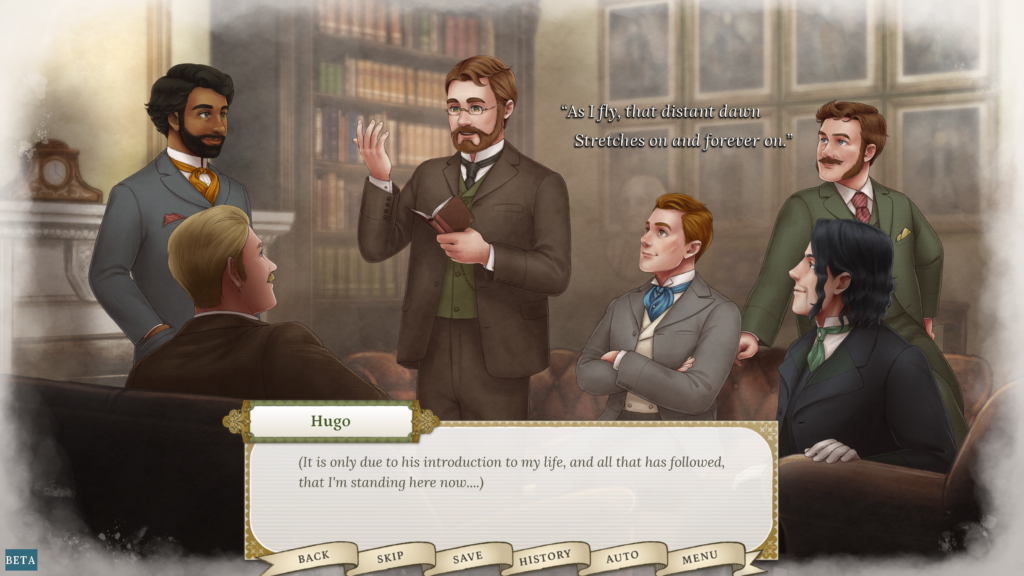
Many VNs already create unique shifts in visual storytelling through the use of CGs. Whether to reward the player for progressing through the game or to bring pivotal plot points to life, these illustrations demonstrate the scene playing out and provide a break from a visual novel’s regular imagery.
Take, for example, CGs illustrations which depict love confessions and first kisses — CGs which only appear upon reaching a story’s romantic climax. Functionally, as long as players can see the character sprites on-screen and their actions are described, they’ll know character A and B are sharing a special moment. Yet, the narrative impact of a scene such as this can fail to elicit its full meaning without the accompaniment of a visual to match the significance of its plot point.
There’s a reason why CGs are often so coveted and collected by players — they’re rewarding to experience!
Enhancing Meaning
The purpose of cinematography and scene direction in a visual novel is to enhance the meaning received by the player through their experience of the story, whether with purpose-made visuals like CGs or Cut-ins, or through regular game imagery.
At the core of it, any given unit of content contains some “meaning”—a sentence, an image, a sound, or a combination thereof—so what does “meaning” entail?
Meaning is the relative significance of information you communicate to your audience.
No matter how objective the information given is, such as characters’ backstories or facts about the setting, the way that information is understood changes based on its relation to the player’s perspective.
If a piece of media has ever made you cry, it’s a demonstration of how a story can maximise its impact on you, the viewer, by building enough of a foundation that you form an attachment to the narrative. A lack of context or gravity will make even the most heart-wrenching scene fall flat.
When a scene is given enough context and narrative weight to trigger an emotional response, it has successfully created enough meaning to keep you engaged and elicit an instinctive reaction from the viewer.
As story-tellers, we can control the meaning created by our stories through scene direction.
What is Scene Direction?
Scene direction is the intentional manipulation and sequencing of in-game assets to serve a narrative.
In creating a visual novel, there is a natural order of images, text, and audio formed through scripting the intended chronology of the game. What you do with that order and how much is presented to the player at any given time is a direction decision that feeds into the meaning created for the player.
Some scene direction choices are simply dictated by the story: the character sprites shown, sound effects played, and so on. Shaping the meaning of those simple additions and omissions is all in the scene direction, which is why camerawork is a valuable tool in directing visual novels.
For any given scene, the “camera” can respond in a variety of different ways…which brings us to the case study portion of this article:
Case Study:
Responding to a Scene
Where I think camerawork shines most is in the portrayal of the most mundane situations — slice of life scenes where characters are together, shooting the breeze!
There is no right approach to cinematography, but there is a choice to make in regards to how the player experiences the story:
Thinking of the “camera” as the player’s viewpoint, we can involve the player at a range of different levels (similar to the first, second, or third person in written narration). They can be part of a scene, dropped into the scene, observe from a short distance away, or be even more distanced, or anywhere in between.
In adjusting how much the player is involved, you have the opportunity to change their response to the scene. How they react is entirely dependent on what they’re seeing.
As your “camera” is their window into your game’s world, it might be worth considering:
How responsive is your player’s viewpoint to the scene?
To demonstrate how camerawork can be responsive, I’ve taken a short excerpt from Of Sense and Soul and applied three different levels of responsiveness to it, each increasing in complexity. The dialogue, sprite animations/changes, and sound effects are shared by all three.
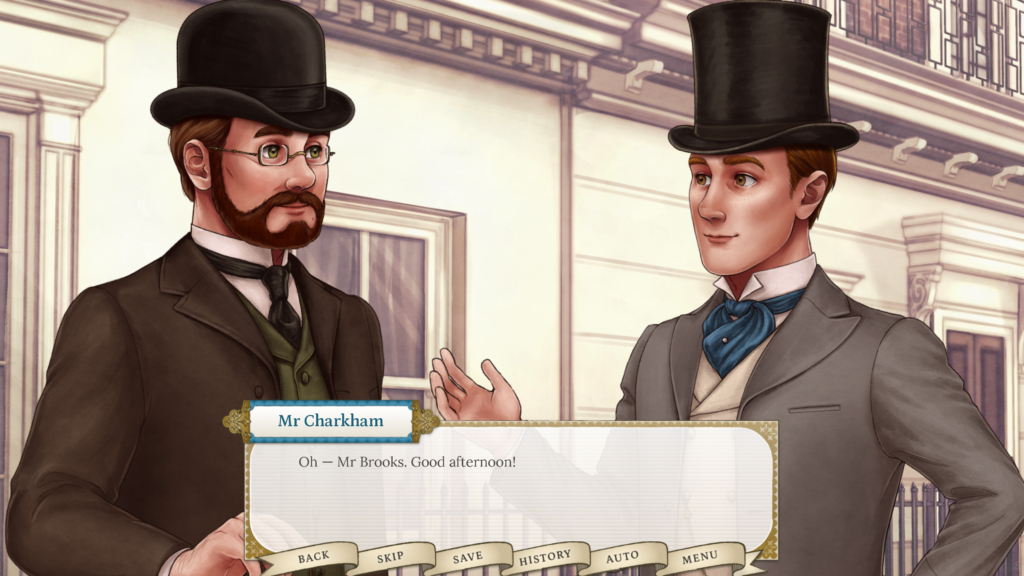
The Scene:
Of Sense and Soul, Hugo’s Route, Chapter 8
On a busy London street, Hugo (the player character) and Mr Charkham are meeting up before visiting the local library. They exchange pleasantries and banter before deciding, in the absence of available taxi cabs, to take the bus instead.
Scene Credits: Scripting and Story by ingthing. Music by Henri Tikkala. Hugo Brooks voiced by Max Herzfeld. Seamus Charkham voiced by Shaun Mendum. Background by Luciam.
Level 1: Hands-off
A standard way of presenting a visual novel is without moving the viewpoint of the player.
At this level, most of the changes taking place are exits and entrances of character sprites, changes in their expressions and poses, and the application of backgrounds depending on the setting of the scene.
Below is a short video demonstration; you might be able to tell that this approach doesn’t involve much camerawork at all—a little underwhelming, perhaps, for an article about camerawork! Still, give it a watch:
I’ve included this approach because it’s a very common way visual novels treat scene direction: to keep the scene static, without worrying too much about changing the player’s viewpoint. It serves as a good point of comparison for the next two approaches, which are a little more lively.
As we move on, I want you to consider this question:
What does changing the player’s viewpoint do to change the meaning of the scene?
Level 2: Casual
With the addition of some camerawork, the player’s viewpoint changes according to the general mood of the scene.
At this level, the camera does respond to shifts in the narrative, but does so from a more distanced perspective. Shots can change in proximity to the scene to convey the level of interpersonal engagement shown, and may move around the scene to reach those shots. The flow created by the camera may feel more evenly paced rather than following in complete sync with the scene.
Compared to Level 1, this version is pulled closer in towards the scene, and alternates between focusing on both characters together and just the character who is speaking. At a few key lines, the camera responds accordingly:
| Timestamp | Level 2 Camera Response |
|---|---|
| 0:00 | At the start of the scene, the camera pans diagonally up and right to show the two men meeting. |
| 0:18 | After their initial greeting, the camera cuts to focus on only Hugo as an emotional shift occurs: namely, Hugo’s momentary unease about the demands of his workplace. |
| 0:24 | When Mr Charkham reminds him of the more exciting purpose of their rendezvous, the camera pans over to show them both in a close-up. |
| 0:51 | During the flashback to Hugo’s bedroom the camera pans across into a close shot of Hugo in order to demonstrate the passing of time towards the flashback. |
| 1:10 | The scene dissolves in to show Mr Charkham as he tuts over not being able to find a cab. For a moment, he laments their misfortune in his own world… |
| 1:24 | …Until the camera pans left to show Hugo bantering back to him. |
| 2:06 | After Hugo’s momentary moment of feeling silly, the camera shifts back towards Mr Charkham as he agrees to the idea. As the two deliberate the idea of taking the bus in the last part of the scene, the camera stays on that close-up of the two of them. |
So, what does changing the player’s viewpoint of the scene do to change its meaning?
- There may be nuances in emotional shifts that became more apparent with changes in viewpoint than they were without them.
- Bringing the camera closer might have allowed you to view the sprite changes more easily, better drawing your attention to their corresponding expressions and pose changes and how they marry with the dialogue.
- If you weren’t familiar with these characters before, you might now better understand their interpersonal dynamic.
Moving on to the next example, we’ll be adding more scene direction to the scene, which begs the question…
How do changes in scene direction affect the meaning of the scene?
Level 3: Invested
When it’s most individualised, the player’s viewpoint responds directly to the scene and nuances in its mood. (This is by far the most time-intensive approach, and requires a familiarity with your tools/engine as well as the story itself to execute.)
At this level, the player character’s experience of the scene is highlighted by using the camera to demonstrate shifts in their motivations and concerns. This often means more frequent movement of the player’s viewpoint, and more image manipulation to create the desired compositions/effects.
While not fundamentally that different from Level 2, you likely noticed some changes in how the camera responds.
Below, timestamps where the response is the same as in the previous example are marked with an asterisk (*), and their corresponding descriptions are italicised.
| Timestamp | Level 3 Camera Response |
|---|---|
| 0:00 | When Hugo bounces as he says hello, the camera tilts upward, mirroring his excitement. |
| 0:05 | The camera pans right to show Mr Charkham, the person Hugo is so excited to see. |
| 0:18 | When Hugo is uneasy, the camera cuts closer and pans left towards him. This emphasises the self-consciousness of the moment, where Hugo feels the need to explain away his work’s demands and may feel a little cornered. It’s a small moment that takes him out of the present. |
| 0:24* | When Mr Charkham reminds him of the more exciting purpose of their rendezvous, the camera pans over to show them both in a close-up. |
| 0:46 | Instead of moving directly to Hugo’s face in the flashback, the camera moves across during the narration line before moving upward to show him during his inner monologue. The background is also darkened and blurred in order to draw focus to Hugo and his inner monologue. |
| 1:12* | The scene dissolves in to show Mr Charkham as he tuts over not being able to find a cab. For that moment, he’s lamenting their misfortune in his own world… |
| 1:20 | …Until the camera pans left to show Hugo bantering back to him. This takes place earlier in this example than in the previous one; on Mr Charkham’s line “This only seems…” instead of Hugo’s “Some higher power…” |
| 1:43 | The camera tilts up into a close shot on a self-conscious Mr Charkham as he confesses he’s never been on an omnibus. |
| 1:48 | The camera pans to the left as Hugo re-enters the scene and suggests they take the bus together. |
| 1:58 | The camera cuts to Hugo, tilting upward as he narrates that he suddenly feels “a little silly” for being all excited… |
| 2:07 | …Then as Mr Charkham agrees, the camera pulls out and to the right, showing them both and bringing their mutual enjoyment of the afternoon back in alignment. |
As you can see from the length of this list, the Level 3 example involves more changes in viewpoint than the Level 2 example, despite sharing some of the same “responses”.
So, how do changes in scene direction affect the meaning of the scene?
- Those nuances in emotions are given even more focus, with more frequent moments where the characters are shown by themselves.
- The rhythm of the dialogue shifts based on the timing of viewpoint changes, changing the feeling of the back-and-forth.
- The viewpoint more closely follows the player character’s experience of the scene. Moments when Hugo feels self-conscious, sees Mr Charkham is self-conscious, or when Hugo is simply enjoying the company of his friend are accentuated.
Though this is subject to taste, you may also have enjoyed the Level 3 example more than the previous two examples, simply because you as the viewer were brought on a more engaging journey through the scene!
Takeaways
These three approaches in responding to a scene are meant to demonstrate what using the player’s viewpoint as a tool for visual storytelling can do. Thanks to the addition of changes in viewpoint, you might have found that you retained more meaning from the scene.
If you came into this article with no prior knowledge of Of Sense and Soul and went entirely off of the scene summary provided above, the meaning you gained from the Level 1 example may have been, essentially, just as the summary described. From the latter two examples, the understanding you gained will likely have expanded to include more information about the characters themselves and the dynamic they share.
Whether or not the scene itself or these examples of camerawork were to your liking, the use of cinematography undoubtedly changed this scene’s meaning — and not just its meaning, but how engaged you as the viewer can become!
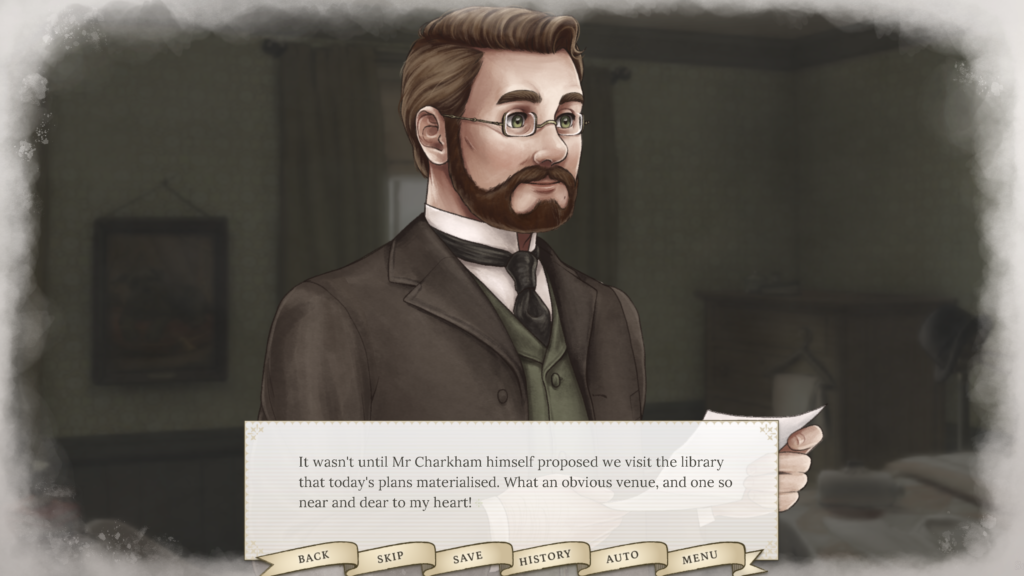
In a Nutshell
The Pros and Cons of Camerawork
Camerawork can be used to enhance storytelling, make the most of visual assets, and be a great tool for marketing your game with interesting screenshots.
It is also time-consuming, requires additional production consideration, and can be distracting or harmful if overdone.
Should you add cinematography to your VN?
The decision of whether to add cinematography to your visual novel or not is entirely down to a few questions:
- Do you like how added camerawork looks or feels?
- Are you willing or able to spend the time and effort to do it?
- Can you reproduce your camerawork in a consistent manner?
If your answer to at least the first question is “yes” — you do like the look and feel of camerawork in visual novels — then the remaining questions are a matter of evaluating your creative aims and your ability to execute them.
Visual Storytelling and CGs
Visual Storytelling is the art of using imagery to tell a story.
Many VNs already create unique shifts in visual storytelling through the use of CGs, which typically accompany special moments in a narrative. Without a CG, these moments may fall flat without a visual to match the significance of the scene, which is why they are so coveted by players and developers alike!
Enhancing Meaning
Meaning is the relative significance of information you communicate to your audience.
When a scene is given enough context and narrative weight to trigger an emotional response, it has successfully created enough meaning to keep you engaged and elicit an instinctive reaction from the viewer.
Scene Direction
Scene direction is the intentional manipulation and sequencing of in-game assets to serve a narrative.
Some scene direction choices are simply dictated by the story: the character sprites shown, sound effects played, and so on. Shaping the meaning of those simple additions and omissions is all in the scene direction, which is why camerawork is a valuable tool in directing visual novels.
Case Study: Responding to a Scene
Thinking of the “camera” as the player’s viewpoint, we can involve the player at a range of different levels. In adjusting how much the player is involved, you have the opportunity to change their response to the scene.
How they react is entirely dependent on what they’re seeing, so watch these examples and consider…
- How responsive is your player’s viewpoint to the scene?
- What does changing the player’s viewpoint do to change the meaning of the scene?
- How do changes in scene direction affect the meaning of the scene?
In Part 2, I’ll be connecting direction decisions to the technical possibilities of camerawork in Ren’py, my engine of choice!
You can stay in touch with me on my socials, or subscribe to my newsletter below.
Want to be notified when I make a new post?
Subscribe to the ingthing.dev newsletter for extremely spaced out email updates!
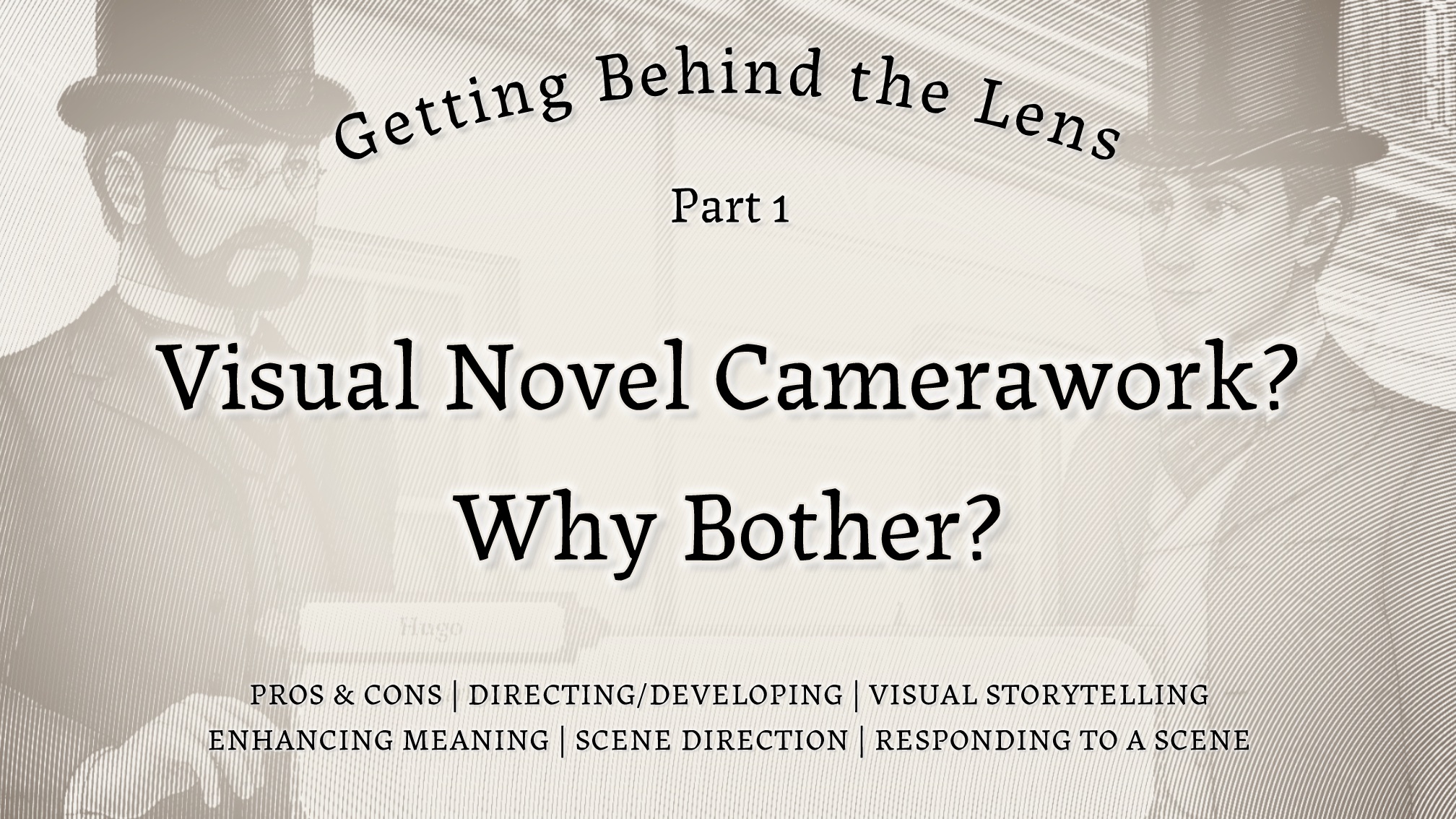
Comments
One response to “Getting Behind the Lens Part 1: Visual Novel Camerawork? Why Bother?”
Greta article…your insights are much appreciated! Looking forward to more!